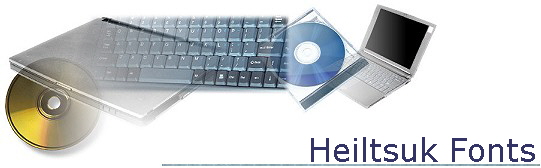 |
|||||||||||||||||||
 |
|||||||||||||||||||
|
|
|||||||||||||||||||
|
These are the installation instructions for the Keyboard Manager and the installation of the Heiltusk fonts. You can see how the Keyboard is laid out as well a master reference table. The floating icon should look like this . To activate is just press it and select any of the Heiltsuk fonts. Pressing the specified keystrokes will give your the character. |
|||||||||||||||||||
|
Keyman Installation Step One Step Two Step Three Step Four Step Five Step Six Step Seven Step Eight |
|||||||||||||||||||
|
Font Installation Start Settings Control Panel Fonts File Install New Font Click on c:\ Select C:\KEYMAN Select all OK |
|||||||||||||||||||
|
[Home] [Info] [Alphabet] [Lessons] [Audio] [Video] [FAQ] [Links] |
|||||||||||||||||||